Android Installation
Depending on your make and model, installation may slightly vary but the overall process is going to be the same.
Go to Settings and “Allow Unknown Sources”.
Open your browser and enter url: https://aftv.news/522766 Allow a few seconds for download to begin.
When download is finished click the Install button.
Open One Source Viewing and then enter your login information that provided via email or manually from your service provider.